Topic: Startup dialog box didnt appear during startup [Resolved]
Hi,
Just wondering how do you get this startup dialog to show up if it didnt show up when starting the smartshow 3d.
Anywhere we can enable this dialog to show at startup ?
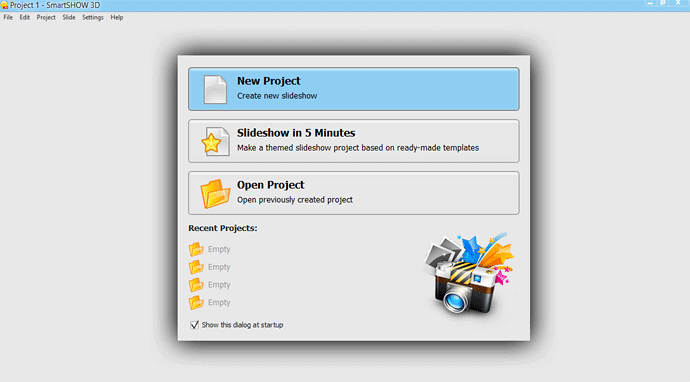
Thanks
You are not logged in. Please login or register.
Slideshow Forum : How to Make a Slideshow : Tutorials, Tips, Samples → Troubleshooting & Tech Support → Startup dialog box didnt appear during startup [Resolved]
Hi,
Just wondering how do you get this startup dialog to show up if it didnt show up when starting the smartshow 3d.
Anywhere we can enable this dialog to show at startup ?
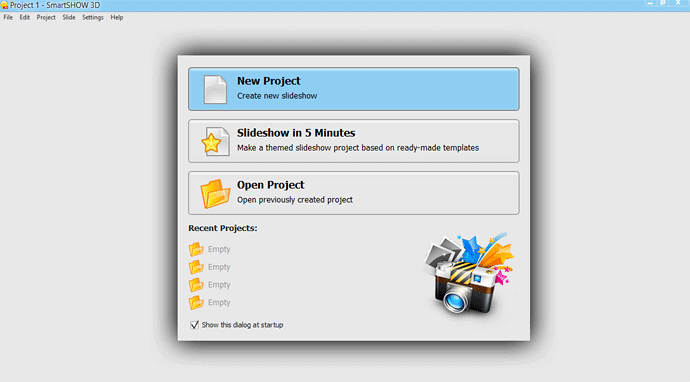
Thanks
Hello,
Did you get this dialog before? Or you have't seen it since you started using the software?
Hi Michael,
I used to get this dialog box in my laptop when I startup the smartshow3d.
However, my Laptop broken down recently and I'd re-installed and activated the software on my Desktop computer with the help from tech support.
But, on the desktop computer, this dialog box never shows up when I started the smartshow3d.
My desktop computer is running on windows 10 and my smartshow3d deluxe version is 9.15
(anyway, the dialog box not a critical issue. its ok for me as I'm still able to use the software.)
Thanks,
Ming
I suggest updating your video card drivers.
If that doesn't fix the window, contact our Support team: https://smartshow-software.com/support.php
They will help you solve this little issue.
Slideshow Forum : How to Make a Slideshow : Tutorials, Tips, Samples → Troubleshooting & Tech Support → Startup dialog box didnt appear during startup [Resolved]
Powered by PunBB, supported by Informer Technologies, Inc.