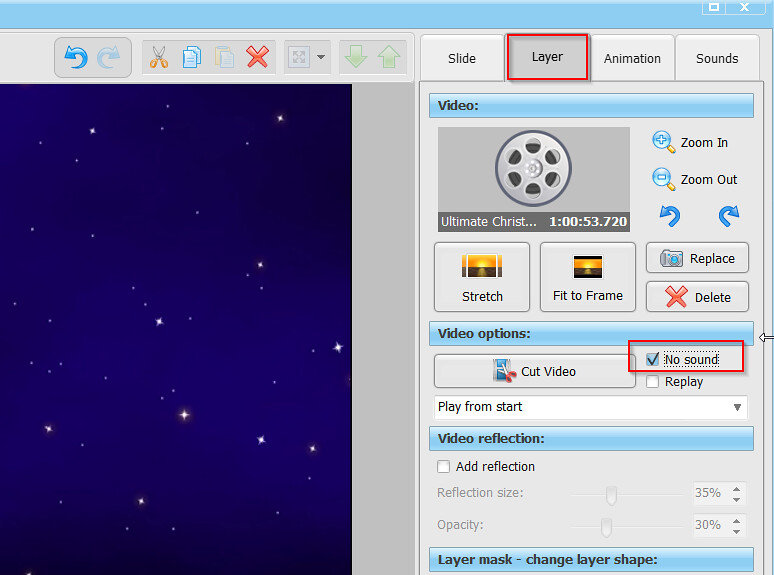Topic: Apple m4v video files [Resolved]
I am doing a slideshow for some friends and one has given me a video made with an I-phone in M4V format. Can I add that to a project directly or do I need to do some sort fo "conversion" to mp4 format?
And, once a video is added to a project, how do I mute the sound that was originally recorded with a camera?
Thank you in advance,