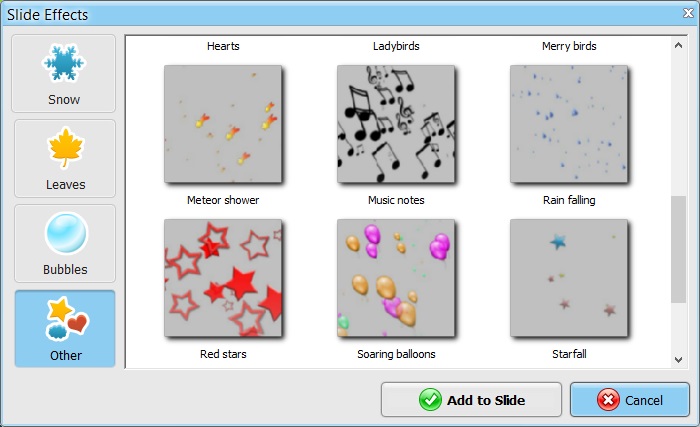Topic: New slide effects: falling leaves, snow, bubbles, butterflies, etc.
SmartSHOW 3D 4.0 features a great variety of beautiful slide effects which are based on 3D particles motion.
Now you can add falling leaves or snowstorm to your photos, make butterflies flatter, bubbles fly around, and a lot more. The slide editor lets you fine-tune the effect settings: make snowflakes spin and fall slowly, choose the image, size and number of the leaves, etc. There are endless opportunities for creativity here!
This video lesson reveals some secrets of slide effects: